Microsoft 365 licenses
Choose the right plan for your business – Compare features, AI support and squeezed prices from real Microsoft Resellers.
Microsoft Licenses
Find the right M365 subscription for you
Microsoft 365 Business Standard




Microsoft 365 Business Premium
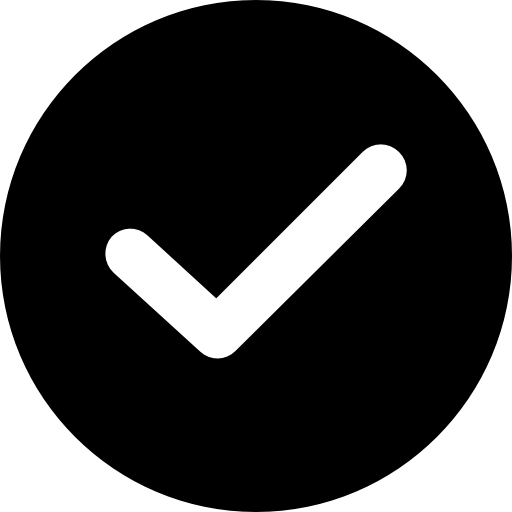
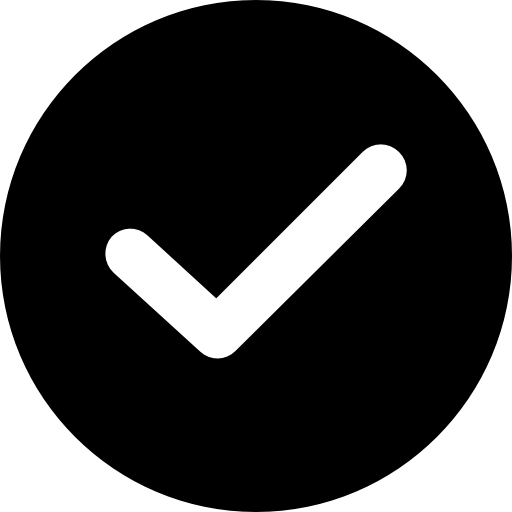
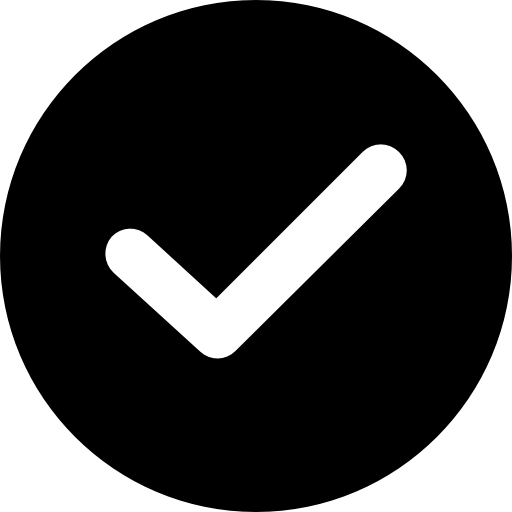
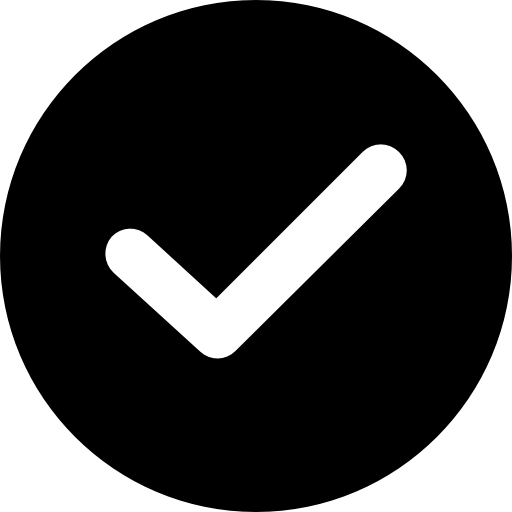
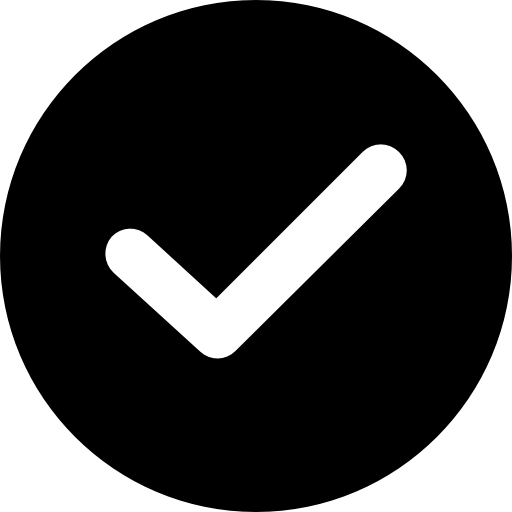
Microsoft 365 Copilot




Licenses
Comparisons
Here are the main Highlights in each license
| Highlights | Business Standard from $10.8/user/month | Business Premium From $16/user/month |
|---|---|---|
| Word, Excel, PowerPoint on all devices | Yes | Yes |
| Host webinars with registration & reports | ✔ | ✔ |
| Co-create in real time with Microsoft Loop | ✔ | ✔ |
| Web and mobile apps | ✔ | ✔ |
| Edit videos with Clipchamp | ✔ | ✔ |
| Advanced identity & access control | ✖ | ✔ |
| Enterprise device protection | ✖ | ✔ |
| Threat defense against phishing & malware | ✖ | ✔ |
| Safeguard sensitive data | ✖ | ✔ |
Bring your business ideas to life with Microsoft 365
Achieve and exceed your business goals with Microsoft 365. Manage everything from email to video meetings on a single platform.
Build professional customer journeys with email, Teams, Bookings, and CRM integration. Create a unified look with your domain, logo, and consistent tools.
Manage users, access, and data securely with cloud-based tools, backup, multi-factor authentication, and enterprise-grade security.
Collaborate effectively in real time, keep files and communications organized, and structure your everyday life with apps like Outlook, OneDrive, Planner, and Loop.
Reviews
Customer reviews
What small businesses say about Microsoft 365
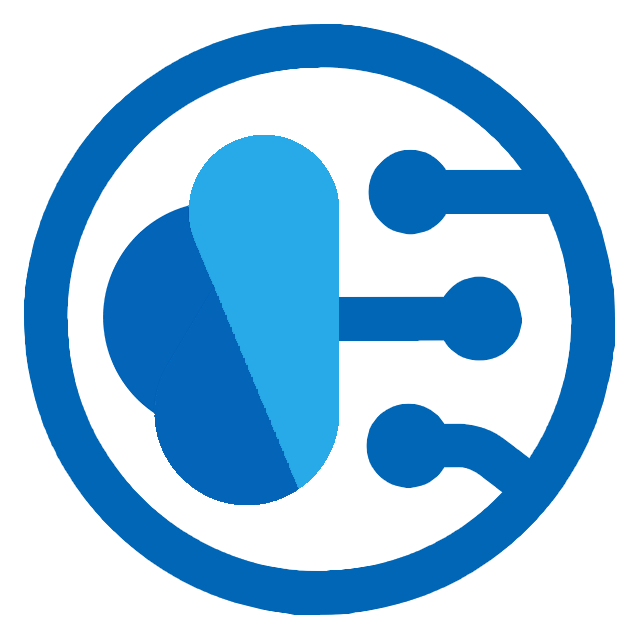
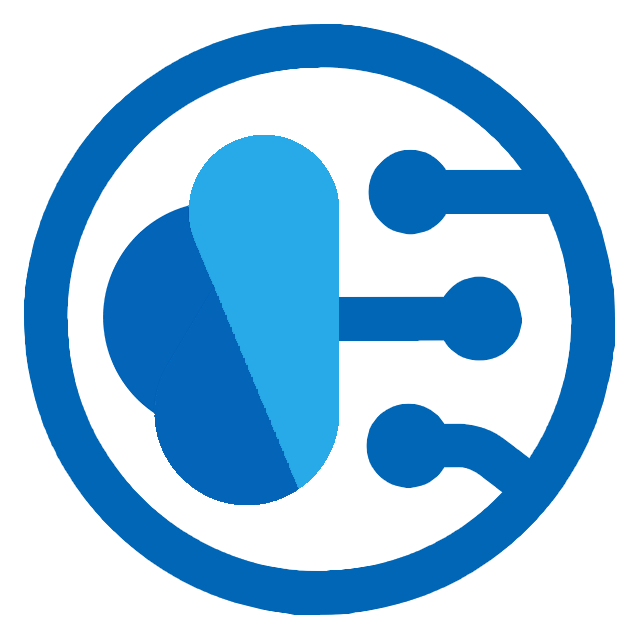
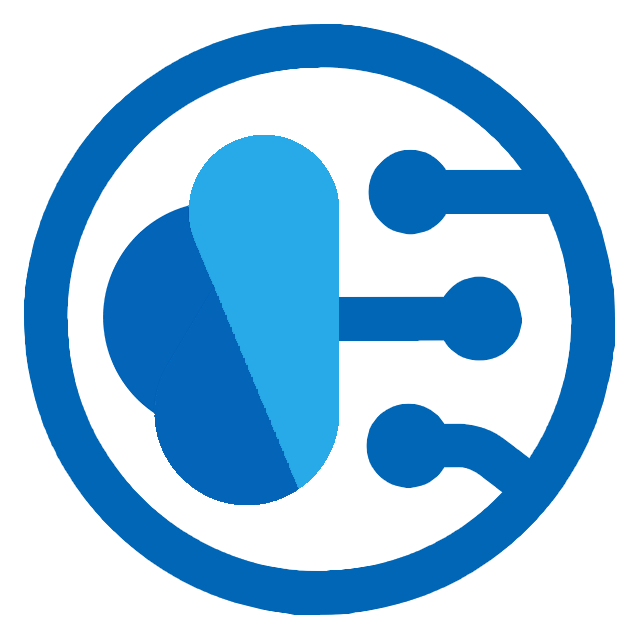
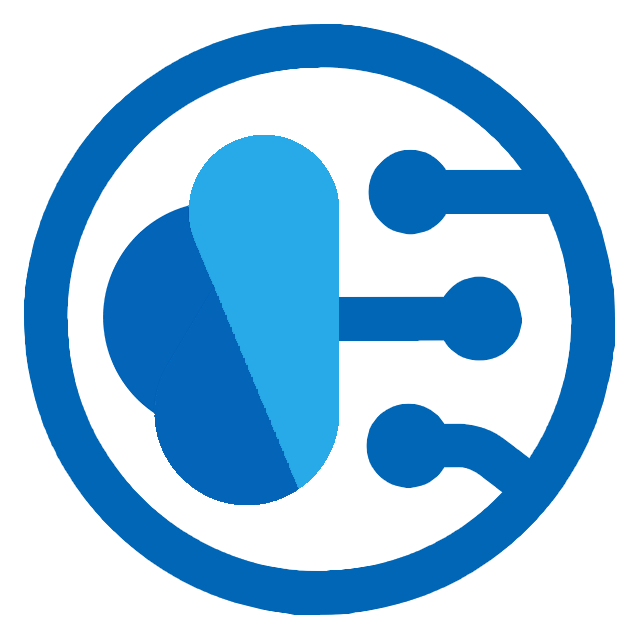
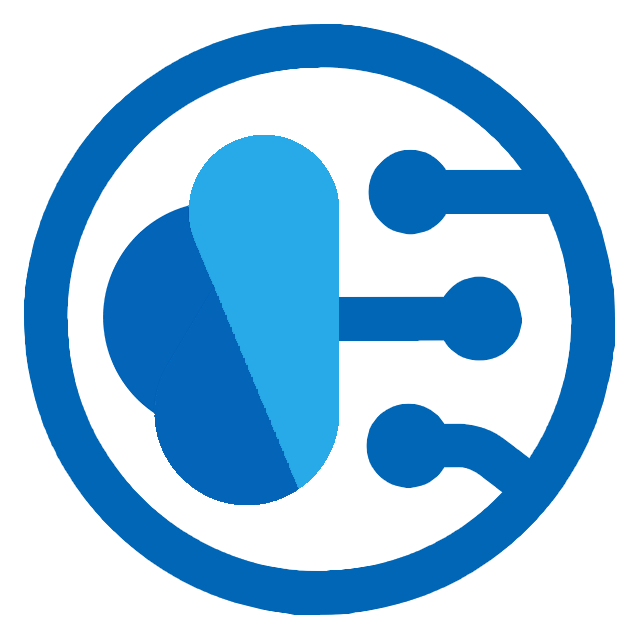
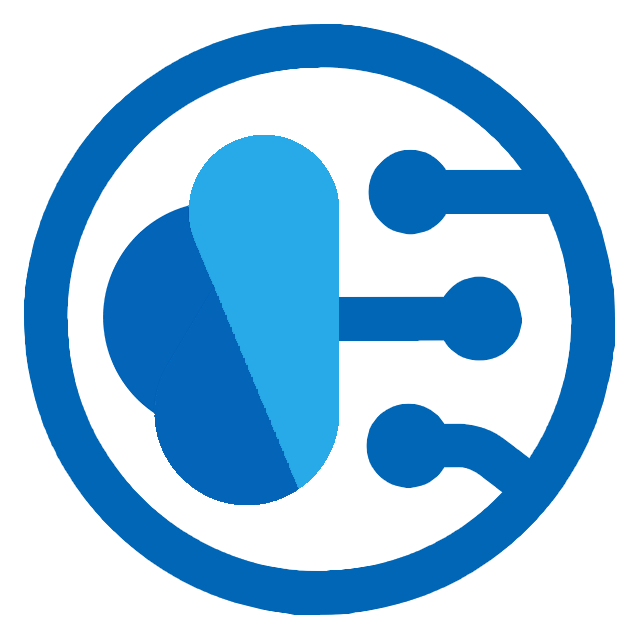
Microsoft 365 Copilot Chat lets you efficiently draft, summarize, and visualize your work. Get access to powerful AI agents at no additional cost with your Microsoft 365 Business subscription.

Frequently Asked Questions
Here you will find answers to the most frequently asked questions about Microsoft 365 licenses.
The agreement includes access to the selected Microsoft 365 licenses, including all features and updates. You also receive support and assistance with installation. Prices are quoted excluding VAT.
The Copilot add-on offers AI support to improve productivity and efficiency in your workflows. It integrates seamlessly with your existing tools. Contact us for more information on how you can use Copilot.
The licenses can be easily set up via our web portal. Follow the steps in the installation guide to activate them. If necessary, you can always contact our support for assistance.
The differences between the tiers lie in the functionality and security features offered. Business Premium includes advanced security solutions, while Basic focuses on basic needs. Compare the tiers carefully to find the one that suits your business.
You can easily upgrade your license through your user portal. Select the new level and follow the instructions to complete the upgrade. Contact us if you need help with the process.
Sign up for our newsletter to stay up to date on features, news and discount promotions.


